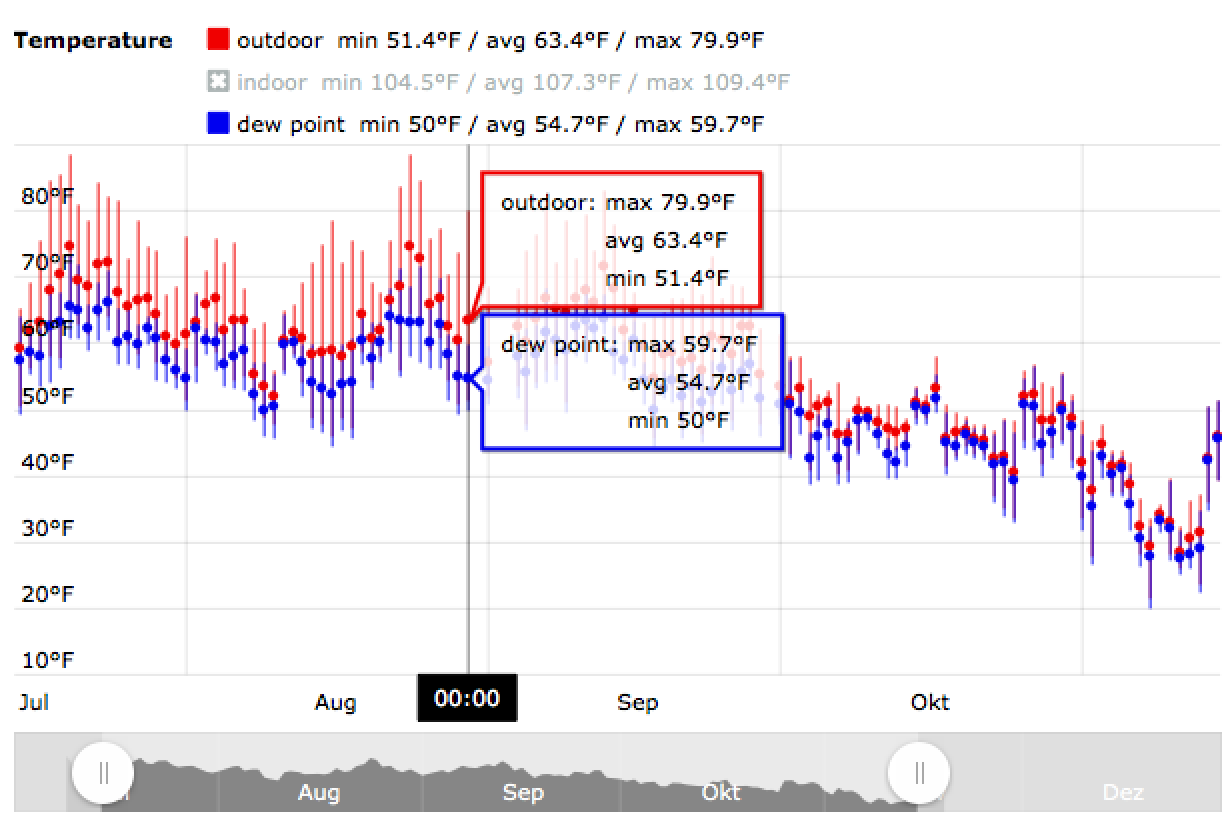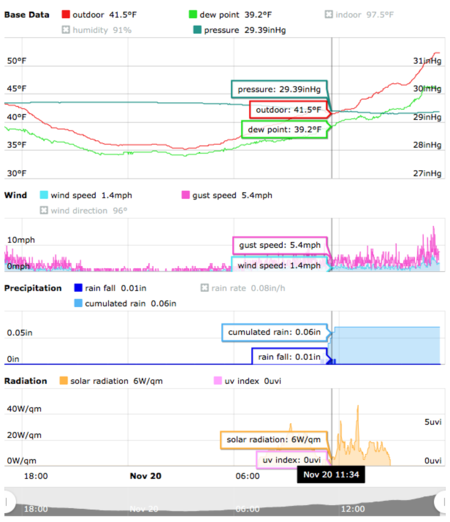Difference between revisions of "Meteobridge PRO"
| Line 2: | Line 2: | ||
==Available Now!== <!--T:1--> | ==Available Now!== <!--T:1--> | ||
| − | [[File:meteobridgepro-front2.jpg|320px|right]][[File: | + | [[File:meteobridgepro-front2.jpg|320px|right]][[File:meteobridgepro-back.jpg|320px|right]][[File:temp-2q.png|frame|right|450px]][[File:allinone-24h.png|right|450px]]With the success of Meteobridge the question how to put this to the next level was obviously on the table. Our answer is to get independent from reflashing third party router platforms and to build a platform that ideally suits the need of a Personal Weather Server. Doing so the design goals were easy to set... |
* keep low power foot print and find ways to monitor power use | * keep low power foot print and find ways to monitor power use | ||
* keep size real tiny | * keep size real tiny | ||
Revision as of 18:52, 20 November 2016
Available Now!
With the success of Meteobridge the question how to put this to the next level was obviously on the table. Our answer is to get independent from reflashing third party router platforms and to build a platform that ideally suits the need of a Personal Weather Server. Doing so the design goals were easy to set...- keep low power foot print and find ways to monitor power use
- keep size real tiny
- get rid of necessary USB hubs
- add permanent storage for local data persistence
- integrate RF features to directly readout data from Davis sensors
- equip with proper RF and WiFi antenna
- allow direct GPRS/3G operation with a optional standard USB mobile dongle
- add a database for permanent storage of data
- allow flexible data exports, where data can be picked up from SMB share or sent via mail of FTP
- have some sensors in the box itself (pressure, temp, hum)
- some kind of status and data display would be great
- sensor data graphing features out of the box would be great
After a quite some months of prototyping and new HW/SW design we are going to release this unique new bundle of dedicated hardware and advanced Meteobridge software as the new Meteobridge PRO.
You can find a datasheet about the Meteobridge PRO here, which summarizes the key features on three pages.
Meteobridge PRO can graph weather data in a very versatile way and can feed those graphs to your web server to be integrated into your web presence. You can see some of the predefined examples on the left.
Units hit the markets in January 2016. There are two versions, one with the Vantage RF receiving capabilities and the shiny red caps, see picture) and one without (which will have black caps). Units always come fully licensed, license transfer from standard Meteobridges is not planned.
The introduction of the PRO will not stop further development of the standard Meteobridge. They share 90% of the code and will be both further developed, of course with the PRO offering much more options.
Where to Buy?
Meteobridge PRO is available from these resellers as a turn-key solution (including license, power supply, Ethernet cable, USB converter cabel):
- AmbientWeather located in the US sells Meteobridge PRO with RF module as "WeatherBridge PRO". Please visit their online shop to checkout options and prices.
- meteo.cc located in Switzerland sells Meteobridge PRO with (red) and without (red) RF module as "weatherBoxx PRO". Please visit their online shop to checkout options and prices.
- Prodata Weather Systems located in the UK sells Meteobridge PRO with and without RF module. Please visit their website to check out options and prices.
- Weerhuisje located in the Netherlands sells Meteobridge PRO with and without RF module. Please visit their website to check out prices and options.
- Elledishop located in Italy sells Meteobridge PRO with and without RF module. Please visit their website to check out prices and options.
- weerspecialist.nl located in the Netherlands sells Meteobridge PRO with and without RF module. Please visit their online shop to check out options and prices.