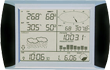|
|
| Line 1: |
Line 1: |
| − | <languages /><br /><font color=red>''Resellers in den USA und Europa bieten fertig aufgebaute und lizenzierte Meteobridge-System kostengünstig an: [[Wo zu kaufen?]]''</font> | + | <languages /><br />Meteobridge unterstützt eine breite Palette an Wetterstationen, die von Einsteigermodellen bis hin zu semiprofessionellen Station van Davis, Rainwise oder PeetBros reicht. |
| | | | |
| − | ==Was ist "Meteobridge"?== | + | {| style="background:none" border="1" cellpadding="5" cellspacing="0" |
| − | Meteoridge ist ein miniaturisertes Gerät, das eine lokalen Wetterstation mit öffentlichen Wetternetzwerken wie "Weather Underground" verbindet. Dies ermöglicht die Wetterdaten des eigenen Gartens im Internet stets sichtibar zu haben, egal wo man sich grad auf der Welt befindet. Alles was man benötigt ist ein Internetzugang and kann dann im Wetternetzwerk die eigenen aktuell und in der Vergangenheit eingespeisten Daten betrachten und trägt mit den anderen Usern des Wetternetzwerkes zu eine flächendeckenden Bereitstellung von Wetterdaten im Sinne einer Wetterdaten-Community bei.
| + | |+ align="bottom"|''supported weather stations'' |
| | + | !colspan="2"|Wetterstation |
| | + | ! Beschreibung |
| | + | |- |
| | + | |<center>[[File:vantage.png]]</center> |
| | + | |'''Davis''' Vantage Pro2, Pro1 (ausgenommen Firmware A) (*) |
| | + | |Vantage Pro mit Sensoren für Wind, Regen, Luftdruck, UV, Solarstrahlung, Innentemperatur, Außentemperatur. Um die Davis-Stationen mit der Meteobridge zu verbinden, ist ein Davis-Datenlogger (seriell oder USB) erforderlich. Wenn ein serieller Logger verwendet wird, muss dieser auf die Baudrate 19.200 eingestellt werden und man benötigt einen RS232-USB-Konverter mit einem Prolific pl2303 oder FTDI Chipsatz. Dier interne Speicher des Davis Datenloggers wird nicht verwendet. |
| | + | |- |
| | + | |<center>[[File:vue.png]]</center> |
| | + | |'''Davis''' Vantage Vue (*) |
| | + | |Vantage Vue mit Sensoren für Wind, Regen, Luftdruck, Innentemperatur, Außentemperatur. Um die Davis-Stationen mit der Meteobridge zu verbinden, ist ein Davis-Datenlogger (seriell oder USB) erforderlich. Wenn ein serieller Logger verwendet wird, muss dieser auf die Baudrate 19.200 eingestellt werden und man benötigt einen RS232-USB-Konverter mit einem Prolific pl2303 oder FTDI Chipsatz. Dier interne Speicher des Davis Datenloggers wird nicht verwendet. |
| | + | |- |
| | + | |<center>[[File:wmr928.png]]</center> |
| | + | |'''Oregon''' WMR968 (US), WMR928 (EU) |
| | + | |Dieses Modell benötigt einen RS232-USB-Konverter (mit einem FTDI oder Prolific pl2303 Chipsatz), um an die Meteobridge angeschlossen werden zu können. UV und Solarstrahlung werden von dieser Station nicht gemessen. |
| | + | |- |
| | + | |<center>[[File:wmr200.png]]</center> |
| | + | |'''Oregon''' WMR200 * |
| | + | |This model has a USB connector that can be connected to the Meteobridge client (with a USB 2.0 hub inbetween). Internal Datalogger of WMR200 will not be used by Meteobridge. WMR200 has problems in reporting actual sensor readings, when data logger is completely filled. It is recommended to set the data logging interval to the maximum (longest duration). This takes care that the data logger will not reach its capacity for months. However, you should take care to empty the data logger's buffer from time to time manually at the WMR200 base station. Beside the standard sensors it can also support UV sensors. |
| | + | |- |
| | + | |<center>[[File:wmr100.png]]</center> |
| | + | |'''Oregon''' WMR100, WMR88 * |
| | + | |This model has a USB connector that can be connected to the Meteobridge client (with a USB 2.0 hub inbetween). An optional UV sensor is supported as well. |
| | + | |- |
| | + | |<center>[[File:wmrs200.png]]</center> |
| | + | |'''Oregon''' WMRS200 * |
| | + | |This station is like a WMR100 with sensors from WMR200 but without any display. WMRS200 is connected to Meteobidge USB port (as WMR200) and is also powered by the USB connector. |
| | + | |- |
| | + | |<center>[[File:te923.png]]</center> |
| | + | |'''Meade''' TE923, TE827, TE821, DV928 * |
| | + | |These weather stations are connected via USB and are sold with various brand names (Mebus, Irox, Honeywell, Nexus). Meteobridge supports recent hardware versions which provide live weather data on the USB port. Internal data logger functionality of TE923 is not used by Meteobridge. Station is connected via USB (with a USB 2.0 hub inbetween). |
| | + | |- |
| | + | |<center>[[File:wh1080.png]]</center> |
| | + | |'''Ambient Weather ''' WS1090, WS2080 * |
| | + | |These weather stations manufactured by Fine Offset Electronics (WH-1080, WH-2080, WH-3080) are also branded as Watson W-8681, WX-2008, National Geographic 265 NE, Elecsa 6975/ 6976, etc. Meteobridge makes use of live data, internal data logger functionality is not used. Stations can be connected via USB. UV sensors is used if present. |
| | + | |- |
| | + | |<center>[[File:ultimeter.png]]</center> |
| | + | |'''Peet Bros''' Ultimeter 100, 800, 2100 |
| | + | | Ultimeter weather stations from Peet Bros are supported. Wind, rain, pressure, indoor and outdoor temperature and humidity are used. Station needs to be set to "data logging", "packet" or "complete record (preffered) mode with 2400 baud transfer rate. Station needs a RS232-USB converter based on Prolific pl2303 or FTDI chipset". |
| | + | |- |
| | + | |<center>[[File:mk3.png]]</center> |
| | + | |'''RainWise''' MkIII |
| | + | |MkIII weather station from RainWise is supported including wind, rain, pressure, outdoor temperature and humidity. Meteobridge needs Rainwise Computer Interface MKIIICC and a RS232-USB converter (based on pl2303 or FTDI). |
| | + | |- |
| | + | |<center>[[File:ws2300.png]]</center> |
| | + | |'''La Crosse''' WS2300 |
| | + | |WS2300 weather station is supported. Warning: WS2300 can deliver sporadic false weather data readings caused by interface problems. WS2300 needs a RS232-USB converter witch pl2303 or FTDI chipset. |
| | + | |- |
| | + | |<center>[[File:ws300.png]]</center> |
| | + | |'''La Crosse / ELV''' WS300PC/444/500 and various clones (WS550/777/888) |
| | + | |WS300 weather station and clones are supported and connected via USB. |
| | + | |} |
| | | | |
| − | Picture below shows how your weather station gets connected to Weather Underground with the help of Meteobridge, which bridges the gap between your weather station and your router.
| + | Remark: Stations marked with a "*" still use the old USB 1.x protocol and need a small cheap USB 2.0 hub to be connected to meteobridge. Davis Vantage and Vue do also need the hub when used with Davis weatherlink USB data logger. |
| | | | |
| − | [[File:syscontext.png]]
| + | Not supported stations are La Crosse 3600, 2800 and the ones from Accurite. |
| − | | + | |
| − | | + | |
| − | When you like check how the web interface of Meteobridge device looks like, you are welcome to the cloud simulator service: [http://config.meteobridge.com www.meteobridge.com]
| + | |
| − | This is a Meteobridge ported into a cloud service to play with its web interface. Upload functions and data logging is not working here, also some system interactions (reboot, etc) are not implemented.
| + | |
| − | Have fun setting up a Meteobridge before you even have one ;-)
| + | |
| − | | + | |
| − | ==Why don't you take a regular PC for this?==
| + | |
| − | Of course, instead of using a Meteobridge device, you can also connect your weather station to a PC and install SW there that uploads data to a weather network. Many people do that, but it demands you to
| + | |
| − | * run a PC 24/7 which adds energy costs, heat and noise and beside cost is also an unpleasant waste of energy, which is not so nice, when you care about the environment
| + | |
| − | * install and configure SW on the PC, setup is not something done in 5 minutes
| + | |
| − | * take care of your pc really running undisturbed 24/7, which is normally not the case for an office-like PC
| + | |
| − | To overcome these disadvantages of a PC solution, meteobrigde steps in by providing a very cost effective solution with unmatched low demand of energy (below 2 watts) and without generating noise or significant heat. As Meteobrige does not fulfill demands of true weather enthusiasts, who want all data stored locally and doing their own graphing of that, it is extremely simple to set up and will run completely hassle-free. Just install it in a few minutes and then totally forget about it. You will not find a smaller, easier to use upload device for Weather Underground.
| + | |
| − | | + | |
| − | ==What makes Meteobridge special?==
| + | |
| − | The idea lined out above is very easy so you might ask, why hasn't something like that been created before. To make this idea work you need a cheap platform, powerfull enough to run such code plus a development environment to put the application code on top and you need application code that supports a lot of weather stations, to make it a solution suitable to a broad range of customer situations. Recently, these building blocks have come together:
| + | |
| − | * small and cheap router devices from TP-LINK building the HW platform
| + | |
| − | * a stable OpenWrt Linux port for this hardware which supports LAN and WLAN
| + | |
| − | * application software stack from smartbedded which is also used and tested with Meteoplug devices (www.meteoplug.com)
| + | |
| − | Simply speaking, Meteobrige is bringing these building blocks together and focussing it to the specialized purpose to feed Internet weather networks with your weather station's data.
| + | |
Meteobridge unterstützt eine breite Palette an Wetterstationen, die von Einsteigermodellen bis hin zu semiprofessionellen Station van Davis, Rainwise oder PeetBros reicht.
supported weather stations
| Wetterstation
|
Beschreibung
|

|
Davis Vantage Pro2, Pro1 (ausgenommen Firmware A) (*)
|
Vantage Pro mit Sensoren für Wind, Regen, Luftdruck, UV, Solarstrahlung, Innentemperatur, Außentemperatur. Um die Davis-Stationen mit der Meteobridge zu verbinden, ist ein Davis-Datenlogger (seriell oder USB) erforderlich. Wenn ein serieller Logger verwendet wird, muss dieser auf die Baudrate 19.200 eingestellt werden und man benötigt einen RS232-USB-Konverter mit einem Prolific pl2303 oder FTDI Chipsatz. Dier interne Speicher des Davis Datenloggers wird nicht verwendet.
|

|
Davis Vantage Vue (*)
|
Vantage Vue mit Sensoren für Wind, Regen, Luftdruck, Innentemperatur, Außentemperatur. Um die Davis-Stationen mit der Meteobridge zu verbinden, ist ein Davis-Datenlogger (seriell oder USB) erforderlich. Wenn ein serieller Logger verwendet wird, muss dieser auf die Baudrate 19.200 eingestellt werden und man benötigt einen RS232-USB-Konverter mit einem Prolific pl2303 oder FTDI Chipsatz. Dier interne Speicher des Davis Datenloggers wird nicht verwendet.
|

|
Oregon WMR968 (US), WMR928 (EU)
|
Dieses Modell benötigt einen RS232-USB-Konverter (mit einem FTDI oder Prolific pl2303 Chipsatz), um an die Meteobridge angeschlossen werden zu können. UV und Solarstrahlung werden von dieser Station nicht gemessen.
|

|
Oregon WMR200 *
|
This model has a USB connector that can be connected to the Meteobridge client (with a USB 2.0 hub inbetween). Internal Datalogger of WMR200 will not be used by Meteobridge. WMR200 has problems in reporting actual sensor readings, when data logger is completely filled. It is recommended to set the data logging interval to the maximum (longest duration). This takes care that the data logger will not reach its capacity for months. However, you should take care to empty the data logger's buffer from time to time manually at the WMR200 base station. Beside the standard sensors it can also support UV sensors.
|

|
Oregon WMR100, WMR88 *
|
This model has a USB connector that can be connected to the Meteobridge client (with a USB 2.0 hub inbetween). An optional UV sensor is supported as well.
|

|
Oregon WMRS200 *
|
This station is like a WMR100 with sensors from WMR200 but without any display. WMRS200 is connected to Meteobidge USB port (as WMR200) and is also powered by the USB connector.
|

|
Meade TE923, TE827, TE821, DV928 *
|
These weather stations are connected via USB and are sold with various brand names (Mebus, Irox, Honeywell, Nexus). Meteobridge supports recent hardware versions which provide live weather data on the USB port. Internal data logger functionality of TE923 is not used by Meteobridge. Station is connected via USB (with a USB 2.0 hub inbetween).
|
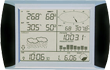
|
Ambient Weather WS1090, WS2080 *
|
These weather stations manufactured by Fine Offset Electronics (WH-1080, WH-2080, WH-3080) are also branded as Watson W-8681, WX-2008, National Geographic 265 NE, Elecsa 6975/ 6976, etc. Meteobridge makes use of live data, internal data logger functionality is not used. Stations can be connected via USB. UV sensors is used if present.
|

|
Peet Bros Ultimeter 100, 800, 2100
|
Ultimeter weather stations from Peet Bros are supported. Wind, rain, pressure, indoor and outdoor temperature and humidity are used. Station needs to be set to "data logging", "packet" or "complete record (preffered) mode with 2400 baud transfer rate. Station needs a RS232-USB converter based on Prolific pl2303 or FTDI chipset".
|

|
RainWise MkIII
|
MkIII weather station from RainWise is supported including wind, rain, pressure, outdoor temperature and humidity. Meteobridge needs Rainwise Computer Interface MKIIICC and a RS232-USB converter (based on pl2303 or FTDI).
|

|
La Crosse WS2300
|
WS2300 weather station is supported. Warning: WS2300 can deliver sporadic false weather data readings caused by interface problems. WS2300 needs a RS232-USB converter witch pl2303 or FTDI chipset.
|

|
La Crosse / ELV WS300PC/444/500 and various clones (WS550/777/888)
|
WS300 weather station and clones are supported and connected via USB.
|
Remark: Stations marked with a "*" still use the old USB 1.x protocol and need a small cheap USB 2.0 hub to be connected to meteobridge. Davis Vantage and Vue do also need the hub when used with Davis weatherlink USB data logger.
Not supported stations are La Crosse 3600, 2800 and the ones from Accurite.