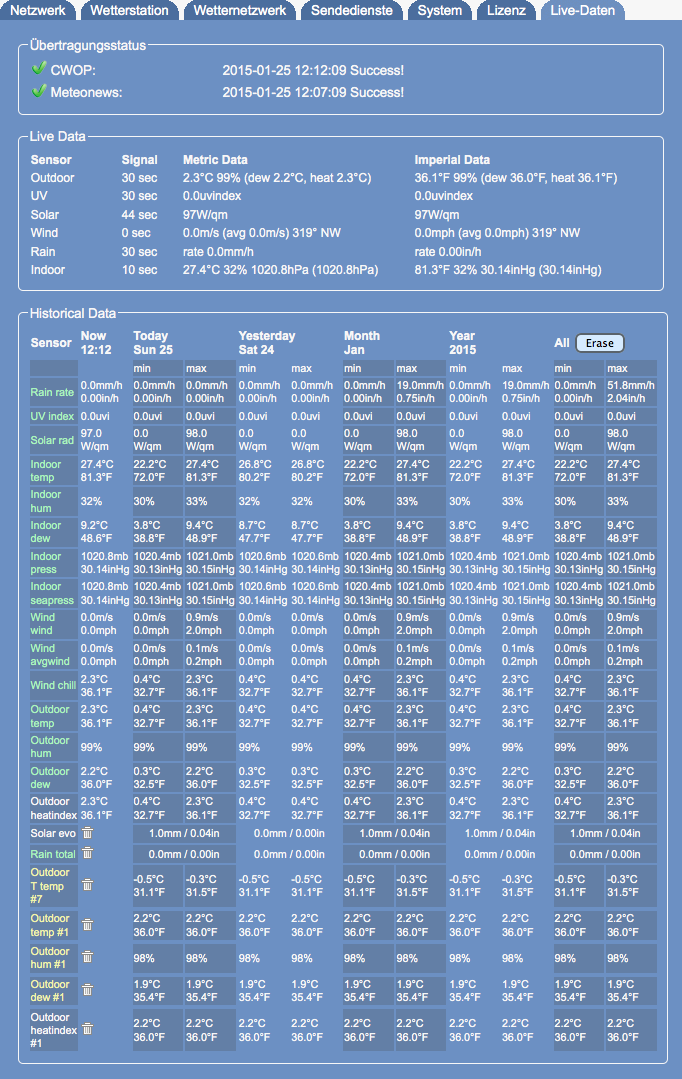Difference between pages "Features" and "Live Data"
| Line 1: | Line 1: | ||
| − | <translate> | + | <languages /><translate> |
<!--T:1--> | <!--T:1--> | ||
| − | <br /> | + | <br />This tab displays data currently transferred by Meteobridge to weather networks and push services. Meteobridge does spool weather data packets that cannot be uploaded for a certain time and tries to upload these later on, regarding if you have selected to go with retries in case of upload failures. However, there are just about 2000 slots for spooled weather data packets. When space is filled, the oldest ones will be dropped. When Meteobridge does a reboot or power cycle, spooled packets are lost, as Meteobridge cannot hold that information in non-volatile storage. |
| − | + | <!--T:2--> | |
| − | + | [[File:page5.png]] | |
| − | + | ||
| − | + | ||
| − | + | ||
| − | + | ||
| − | + | ||
| − | + | ||
| − | + | ||
| − | + | ||
| − | + | ||
| − | + | ||
| − | + | ||
| − | + | ||
| − | + | ||
| − | + | ||
| − | + | ||
| − | + | ||
| − | + | ||
| − | + | ||
| − | + | ||
| − | + | ||
| − | + | ||
| − | + | ||
| − | + | ||
| − | + | ||
| − | + | ||
| − | + | ||
| − | + | ||
| − | == | + | ==Status== <!--T:3--> |
| − | + | Status field displays date and time of last upload to selected weather networks and activated push services. Notification includes information, if upload was successful. In case of a successful upload you find a green mark, if it did fail you see a red mark and an error description. | |
| − | + | ||
| − | == | + | ==Live Data== <!--T:4--> |
| − | + | This section shows current measurements of all sensors Meteobridge has received data for. "Signal" column displays how much time has passed since the last update of the sensor. Measurements are given in metric units and imperial units in parallel. A low battery symbol at the end indicates that battery power of the sensor is towards a critical level. Please inspect your weather station's console to decide if batteries need to be replaced or not, Meteobridge just works with rough estimates on this. | |
| − | + | ||
| − | + | ==Historical Data== <!--T:5--> | |
| + | Meteobridge also keeps track of some historical data like min/max values of the day, month, year. As this information would be lost during a powercycle or reboot, Meteobridge does store this information on the Meteobridge Internet server in regular intervals. After a restart of your Meteobridge devices data is restored from there so that statistics have a chance to be correct even over a longer time period. | ||
| + | |||
| + | <!--T:6--> | ||
| + | When you move your mouse over historical data and click, a dialog will pop-up which allows you to change historical values. Current values will be displayed in metric and imperial units. When you input data, you can use metric units (default when no unit is specified) or imperial units, which needs the unit to be added after the digits. Please only use one type of units, don't type in both values. The missing unit will be computed automatically. When you save changes, display will be refreshed and shows data you have updated. | ||
| + | |||
| + | <!--T:7--> | ||
| + | "Erase" button gives you the option to get rid of all historical data. Before data is deleted a pop-up dialog appears to make sure you really want to erase your historical data. | ||
</translate> | </translate> | ||
Revision as of 13:37, 26 February 2013
This tab displays data currently transferred by Meteobridge to weather networks and push services. Meteobridge does spool weather data packets that cannot be uploaded for a certain time and tries to upload these later on, regarding if you have selected to go with retries in case of upload failures. However, there are just about 2000 slots for spooled weather data packets. When space is filled, the oldest ones will be dropped. When Meteobridge does a reboot or power cycle, spooled packets are lost, as Meteobridge cannot hold that information in non-volatile storage.
Status
Status field displays date and time of last upload to selected weather networks and activated push services. Notification includes information, if upload was successful. In case of a successful upload you find a green mark, if it did fail you see a red mark and an error description.
Live Data
This section shows current measurements of all sensors Meteobridge has received data for. "Signal" column displays how much time has passed since the last update of the sensor. Measurements are given in metric units and imperial units in parallel. A low battery symbol at the end indicates that battery power of the sensor is towards a critical level. Please inspect your weather station's console to decide if batteries need to be replaced or not, Meteobridge just works with rough estimates on this.
Historical Data
Meteobridge also keeps track of some historical data like min/max values of the day, month, year. As this information would be lost during a powercycle or reboot, Meteobridge does store this information on the Meteobridge Internet server in regular intervals. After a restart of your Meteobridge devices data is restored from there so that statistics have a chance to be correct even over a longer time period.
When you move your mouse over historical data and click, a dialog will pop-up which allows you to change historical values. Current values will be displayed in metric and imperial units. When you input data, you can use metric units (default when no unit is specified) or imperial units, which needs the unit to be added after the digits. Please only use one type of units, don't type in both values. The missing unit will be computed automatically. When you save changes, display will be refreshed and shows data you have updated.
"Erase" button gives you the option to get rid of all historical data. Before data is deleted a pop-up dialog appears to make sure you really want to erase your historical data.