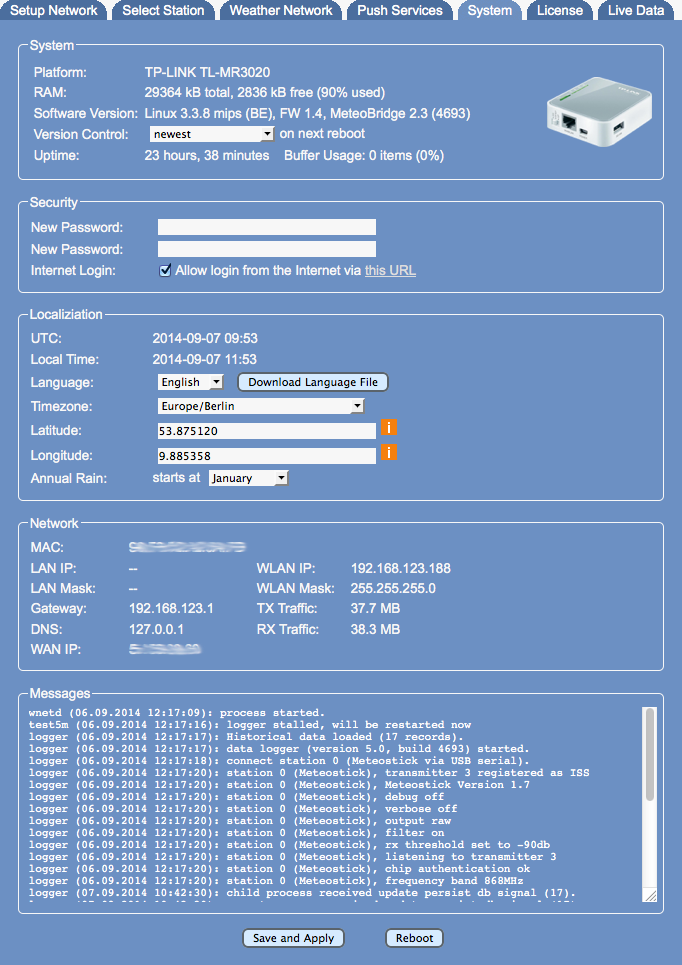|
|
| Line 1: |
Line 1: |
| − | <languages /><br />Bevor Meteobridge genutzt werden kann, ist eine Zustimmung zu den mit Meteobridge einhergehenden Lizenzbedingungen erforderlich. Die Lizenzbedingungen enthalten die üblichen Abschnitte zum Haftungs- und Gewährleistungsausschluß und sollten keine besonderen Überraschungen beinhalten. Trotzdem bitten wir diese einmal komplett durchzulesen, damit keine Unklarheit bezüglich der Nutzungsbedingungen besteht, und dies anschließend mit dem erforderlichen Haken zu bestätigen. | + | __NOTOC__ |
| | + | <languages /><translate> |
| | + | <!--T:1--> |
| | + | <br />System page provides basic information about your Meteobridge system. Beside selection of time zone and an option to change system password it is mainly a display panel. |
| | | | |
| − | [[File:page4de.png]] | + | <!--T:2--> |
| | + | [[File:page3.png]] |
| | | | |
| − | ==Wie erhalte ich eine Lizenz?== | + | ==System== <!--T:3--> |
| − | Wenn man eine fertig aufgebaute Meteobridge von einem der Reseller erwirbt, ist diese bereits lizenziert und es ist keine weitere Aktion zum Sicherstellen der dauerhaften Nutzung erforderlich. Die Lizenznummer wird in einem Kasten oben links als aktiviert angezeigt. Wenn man Meteobridge selbst aufbaut ist nach Ablauf der 14-tägigen Gratisnutzungszeit der Erwerb einer Lizenz zur dauerhaften Nutzung erforderlich. Die Lizenzierung kann auf zwei Arten erfolgen:
| + | This section gives you information about meteobridge hardware, total RAM capacity and how much of that is already in use, which should not go beyond 90%. It also shows version of used Linux kernel and version of Meteobridge application software. |
| − | # '''PayPal''' ist als automatisierter Bezahldienst in Meteobridge integriert. Einfach auf das PayPal-Logo klicken und den Anweisungen in PayPal folgen. Wurde die Bezahlung bis zum Ende durchprozediert, lizenziert sich Meteobridge automatisch und wechselt in den aktivierten Zustand. Zusätzlich wird eine Rechnung ausgelöst und Ihnen per E-Mail als Beleg für den Lizenzerwerb zugesendet. Wird der Bezahlvorgang abgebrochen, erfolgt kein Zahlungstransfer und Meteobridge verbleibt im Demonstrationsmodus.
| + | |
| − | # Mit einem '''Lizenzschlüssel''', der von smartbedded UG ausgehändigt wird, kann die Meteobridge ebenfalls zur dauerhaften Nutzung aktiviert werden. Dieser Schlüssel wird in das entsprechende Eingabefeld eingetragen und durch Drücken der Taste "Registrieren" aktiviert.
| + | |
| | | | |
| − | Wenn die Lizenzierung erfolgreich verlaufen ist, verschwinden die Optionen zur Lizenzierung via PayPal oder Lizenzschlüssel. Sollte es bei der Lizenzierung Probleme geben, bitte "license(at)meteobridge.com" kontakten.
| + | ==Security== <!--T:4--> |
| | + | Security section allows you to change the password that protects meteobridge web interface against unauthorized access. This password is in sync with the password for user root when you try to login via ssh. You can easily change the password by typing in the new password twice. |
| | | | |
| − | ==Lizenzvereinbarung==
| + | Smartbedded UG has a feature implemented which allows remote login to a Meteobridge when provided the MAC. This is very usefull for bug fixing, but you can switch this feature off by clearing the mark of corresponding checkbox. |
| − | Anhängend findet sich der komplette Lizenzbedingungstext, der auch von der Meteobridge angezeigt wird. Da ein Meteobridge-System aus verschiedenen Komponenten besteht, müssen die Lizenzbedingungen auf die einzelnen Teile eingehen. Eine der interessanten Fragen ist, welche Teile von Meteobridge Open Source sind (OpenWrt steht unter GPL) und welche Teile geistiges Eigentum der smartbedded UG sind und deren Copyright unterliegt. Alle proprietären Software-Komponenten wurden streng entlang der durch die Open Source Lizenzmodell vorgegebenen Grenzen umgesetzt. Dynamische and statische Bindungen (linking) sind auf Linux Bibliotheken begrenzt, die unter der schwächeren LGPL stehen. kein GPL-Kode wird an die proprietären Meteobridge Komponenten gebunden under als Quelle in diese inkludiert. Wie man an den Quellcode und die Build-Verfahren zu den Open Source Komponenten gelangt, ist auf der Seite [[Open Source Obligations]] erläutert.
| + | |
| | | | |
| − | <pre>USER LICENSE AGREEMENT
| + | ==Localization== <!--T:5--> |
| − | ==================================================================== | + | This sections shows date und time in UTC and in the timezone you have selected. If no timezone is selected Meteobridge takes UTC as you local timezone. Please select timezone matching your weather station's location. When changing timezone a reboot is required to get all system services adapted to this change. |
| − | YOUR INSTALLATION AND/OR USE OF THIS SOFTWARE INDICATES YOUR
| + | |
| − | ACCEPTANCE OF THIS LICENSE AGREEMENT AND WARRANTY.
| + | |
| | | | |
| − | This product consists of (1) HARDWARE manufactured and sold by TP-LINK
| + | <!--T:6--> |
| − | (www.tp-link.com) and (2) OPENWRT linux distribution (www.openwrt.org)
| + | Metebridge's web interface comes in two pre-defined languages, "English" and "German". There will be added more languages over time. If you like to do a translation into your preferred language, you can download a template with "Download Language File" button. Simply fill in the corresponding tranlatin in UTF-8 after the "::" marks and send the file to "info(at)meteobridge.com". |
| − | and (3) METEOBRIDGE non Open Source application components owned by
| + | |
| − | smartbedded UG, a limited liability ("haftungsbeschränkt") company
| + | |
| − | (www.smartbedded.com). In addition to license terms applying to
| + | |
| − | these components you also have to agree to (4) OVERALL license
| + | |
| − | conditions covering the product in total.
| + | |
| | | | |
| − | (1) HARDWARE:
| + | <!--T:7--> |
| − | Hardware of this product is stock hardware from TP-LINK and so the
| + | Some weather networks require coordinates of your weather station. Please enter location by latitude and longitude as decimals. The orange "i" icons do lead you to a web site, where you can easily find out coordinates of any location in the world. |
| − | regulations and limitations TP-LINK does provide with their products
| + | |
| − | do apply. There are no physical changes applied to the TP-LINK hardware. | + | |
| | | | |
| − | (2) OPENWRT:
| + | ==Network Status== <!--T:8--> |
| − | OpenWrt ist a tiny Linux distribution specialized for use in embedded
| + | This section shows IP or WLAN IP used by Meteobridge regarding if meteobridge is working in a cabled or wireless environment. It also displays the system's MAC. You also find network parameters like gateway, netmask and DNS meteobridge is using at the moment. If you have made changes to the network setup, this is not reflected here until Meteobridge is rebooted. WAN IP does report IP your router uses to connect to the Internet. When there is no Internet connection an error message will displayed instead. |
| − | systems. OpenWrt is under GPL Open Source License. Before you change
| + | |
| − | or redistribute this software you have to make yourself familar and
| + | |
| − | have to stick to OpenWrt license conditions as lined out here:
| + | |
| − | http://wiki.openwrt.org/about/license
| + | |
| − | Specific OpenWrt distribution used for this product can be downloaded
| + | |
| − | as described at https://forum.openwrt.org/viewtopic.php?id=33429&p=10
| + | |
| − | Adaptions on top of OpenWrt are done inside directory "files", located
| + | |
| − | inside "trunk" directory. An archive of METEOBRIDGE specific "files"
| + | |
| − | directory plus ".config" file which holds kernel configuration can be
| + | |
| − | downloaded from http://www.samrtbedded.com/files/meteobridge.tgz
| + | |
| − | For further inspection of the METEOBRIDGE devices you can login via ssh
| + | |
| − | as user "root" with password "meteobridge".
| + | |
| | | | |
| − | (3) METEOBRIDGE:
| + | ==Messages== <!--T:9--> |
| − | MeteoBridge is an application software stack that resides on top
| + | Messaging section shows system notifications, mainly around status of data logging functions of Meteobridge. When Meteobridge does not work as expected, a look into this log might give hints what goes wrong. |
| − | of OpenWrt. This software stack consists mainly of the programs
| + | |
| − | "meteobridge.cgi" and all files in folder "/home/meteohub"
| + | |
| − | (from now on referenced as "Meteobridge software") and is
| + | |
| − | not Open Source but intellectual property of and copyrighted by
| + | |
| − | smartbedded UG (haftungsbeschränkt). By using the product, you
| + | |
| − | accept that you may not alter Meteobridge software in any way.
| + | |
| − | You may not decompile, reverse engineer, disassemble or otherwise
| + | |
| − | convert this software to a human perceivable form. You may not
| + | |
| − | modify or rent for profit this software, or create derivative
| + | |
| − | works based upon this software. You may not publicise or distribute
| + | |
| − | any algorithms or information used by this software without written
| + | |
| − | permission of smartbedded UG (haftungsbeschränkt).
| + | |
| | | | |
| − | (4) OVERALL:
| + | ==Submit Changes== <!--T:10--> |
| − | | + | When you press "Save and Apply" new pasword and timezone settings are stored. Reboot button does not store data, but will initiate a reboot of your Meteobridge device. |
| − | (4.1) Warranty Disclaimer
| + | </translate> |
| − | | + | |
| − | THIS SOFTWARE IS PROVIDED AS IS WITHOUT WARRANTY OF ANY KIND TO
| + | |
| − | THE MAXIMUM EXTENT PERMITTED BY APPLICABLE LAW, THE AUTHOR/S FURTHER
| + | |
| − | DISCLAIM ALL WARRANTIES, INCLUDING WITH OUT LIMITATION ANY IMPLIED
| + | |
| − | WARRANTIES OF MERCHANT ABILITY, FITNESS FOR A PARTICULAR PURPOSE,
| + | |
| − | ACCURACY OF INFORMATION AND NON INFRINGEMENT. THE ENTIRE RISK
| + | |
| − | ARISING OUT OF THE USE OR PERFORMANCE OF THIS SOFTWARE AND
| + | |
| − | DOCUMENTATION REMAINS WITH THE RECIPIENT. TO THE MAXIMUM EXTENT
| + | |
| − | PERMITTED BY APPLICABLE LAW, IN NO EVENT SHALL THE AUTHOR/S BE
| + | |
| − | LIABLE FOR ANY CONSEQUENTIAL, INCIDENTAL, DIRECT, INDIRECT,
| + | |
| − | SPECIAL, PUNITIVE OR OTHER DAMAGES OR COSTS WHATSOEVER
| + | |
| − | (INCLUDING, WITH OUT LIMITATION, DAMAGES OR COSTS FOR LOSS OF
| + | |
| − | BUSINESS PROFITS, BUSINESS INTERRUPTION, LOSS OF BUSINESS
| + | |
| − | INFORMATION OR OTHER PECUNIARY LOSS) ARISING OUT OF THIS
| + | |
| − | AGREEMENT OR THE USE OF OR INABILITY TO USE THE SOFTWARE, EVEN
| + | |
| − | IF THE AUTHOR/S OF THE SOFTWARE HAVE BEEN ADVISED OF THE
| + | |
| − | POSSIBILITY OF SUCH DAMAGES. THE AUTHOR/S DO NOT TAKE ANY
| + | |
| − | RESPONSIBILITY AGAINST ANY DAMAGE THIS SOFTWARE MAY DO TO
| + | |
| − | YOUR SYSTEM OR ANOTHER.
| + | |
| − | | + | |
| − | THIS SOFTWARE IS NOT WARRANTED TO BE FAULT-TOLERANT, AND IS
| + | |
| − | NOT INTENDED FOR THE DESIGN, CONSTRUCTION, MAINTENANCE,
| + | |
| − | OPERATION, CONTROL, OR ANY OTHER USE IN CONNECTION WITH
| + | |
| − | HIGH RISK SYSTEMS. WE SPECIFICALLY DISCLAIM ANY EXPRESS OR
| + | |
| − | IMPLIED WARRANTY OF FITNESS FOR PURPOSE IN CONNECTION WITH
| + | |
| − | HIGH RISK SYSTEMS.
| + | |
| − | | + | |
| − | High Risk Systems means systems in environments requiring
| + | |
| − | fail-safe performance (such as nuclear facilities, aircraft
| + | |
| − | navigation or communication systems, air traffic control,
| + | |
| − | direct life support machines, storm chasing or weapons systems),
| + | |
| − | in which the failure of the software could lead directly to
| + | |
| − | death, personal injury, or severe physical or environmental damage.
| + | |
| − | You agree that you will not use the software for any purpose
| + | |
| − | in connection with High Risk Systems.
| + | |
| − | | + | |
| − | ALTHOUGH the author/s DO NOT WARRANT THAT THIS SOFTWARE
| + | |
| − | SUPPLIED HEREUNDER SHALL BE FREE FROM ALL KNOWN VIRUSES
| + | |
| − | WE HAVE USED COMMERCIALLY REASONABLE EFFORTS TO CHECK FOR THE
| + | |
| − | MOST COMMONLY KNOWN VIRUSES. YOU ARE NEVERTHELESS SOLELY
| + | |
| − | RESPONSIBLE FOR VIRUS SCANNING THIS SOFTWARE.
| + | |
| − | | + | |
| − | (4.2) Evaluation and Registration
| + | |
| − | | + | |
| − | This software is an "evaluation version" when not activated
| + | |
| − | by a license key or a "full version" when a ativated with a key.
| + | |
| − | Subject to the terms in this document, you are hereby licensed to
| + | |
| − | use this software for evaluation purposes without charge or as a
| + | |
| − | full version equipped with an activation code you can purchase
| + | |
| − | from the smartbedded UG (hafungsbeschränkt).
| + | |
| − | You are not permitted to use the software with activation keys, not
| + | |
| − | purchased from smartbedded UG (haftungsbeschraenkt) or an official
| + | |
| − | reseller. You are not allowed to modify this software to work as
| + | |
| − | a full version without the need of a purchased license. | + | |
| − | | + | |
| − | You are specifically prohibited from distributing the software and/or
| + | |
| − | documentation with other products (commercial or otherwise) with out
| + | |
| − | prior written permission from smartbedded UG.
| + | |
| − | | + | |
| − | (4.3) Acknowledgements
| + | |
| − | | + | |
| − | You acknowledge that you have had the opportunity to evaluate the
| + | |
| − | software without charge, and that you have satisfied yourself that
| + | |
| − | it meets your requirements in all material respects. It is not
| + | |
| − | technically practicable to guarantee software to be error-free,
| + | |
| − | and you agree that if any such errors are found to exist they shall
| + | |
| − | not constitute a breach of this License.
| + | |
| − | | + | |
| − | You acknowledge that these terms supersede all prior agreements,
| + | |
| − | and are complete and exclusive. No oral or written information
| + | |
| − | given by smartbedded UG (haftungsbeschraenkt) or on our behalf
| + | |
| − | shall create a warranty or collateral contract, or in any way
| + | |
| − | increase the scope of this warranty in any way, and you may not
| + | |
| − | rely on any such advice.
| + | |
| − | | + | |
| − | This License shall be governed by the laws of Germany.
| + | |
| − | Court of jurisdiction is Hamburg.
| + | |
| − | | + | |
| − | Contact
| + | |
| − | | + | |
| − | Email: info(at)smartbedded.com
| + | |
| − | Web Site: http://www.smartbedded.com/
| + | |
| − | </pre> | + | |
System page provides basic information about your Meteobridge system. Beside selection of time zone and an option to change system password it is mainly a display panel.
This section gives you information about meteobridge hardware, total RAM capacity and how much of that is already in use, which should not go beyond 90%. It also shows version of used Linux kernel and version of Meteobridge application software.
Security section allows you to change the password that protects meteobridge web interface against unauthorized access. This password is in sync with the password for user root when you try to login via ssh. You can easily change the password by typing in the new password twice.
Smartbedded UG has a feature implemented which allows remote login to a Meteobridge when provided the MAC. This is very usefull for bug fixing, but you can switch this feature off by clearing the mark of corresponding checkbox.
This sections shows date und time in UTC and in the timezone you have selected. If no timezone is selected Meteobridge takes UTC as you local timezone. Please select timezone matching your weather station's location. When changing timezone a reboot is required to get all system services adapted to this change.
Metebridge's web interface comes in two pre-defined languages, "English" and "German". There will be added more languages over time. If you like to do a translation into your preferred language, you can download a template with "Download Language File" button. Simply fill in the corresponding tranlatin in UTF-8 after the "::" marks and send the file to "info(at)meteobridge.com".
Some weather networks require coordinates of your weather station. Please enter location by latitude and longitude as decimals. The orange "i" icons do lead you to a web site, where you can easily find out coordinates of any location in the world.
This section shows IP or WLAN IP used by Meteobridge regarding if meteobridge is working in a cabled or wireless environment. It also displays the system's MAC. You also find network parameters like gateway, netmask and DNS meteobridge is using at the moment. If you have made changes to the network setup, this is not reflected here until Meteobridge is rebooted. WAN IP does report IP your router uses to connect to the Internet. When there is no Internet connection an error message will displayed instead.
Messaging section shows system notifications, mainly around status of data logging functions of Meteobridge. When Meteobridge does not work as expected, a look into this log might give hints what goes wrong.
When you press "Save and Apply" new pasword and timezone settings are stored. Reboot button does not store data, but will initiate a reboot of your Meteobridge device.