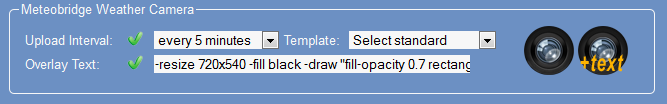Translations:Weather Networks/26/en
Meteobridge Weather Camera
Instead of uploading weather camera images to Weather Underground you can also upload it to the Meteobridge server. All you have to do is to define an upload interval. When you click onto the left camera icon, you will be directed to the URL on the Meteobridge server, where the latest uploaded image is stored. In addition you can make a copy of the image and overlay that with weather data. Image conversion is done by Linux "convert" tool, which is extremely powerful. Please have a look here to get an idea what kind of image conversion can be done. The convert strings can include Meteobridge weather data variables, which does give you the option to include weather data the same way as described on Templates page. To give you an easy start, some convert strings are predefined. You can select from these by making a selection from the Template drop-down menu. When convert string is done, please press "save" to make your changes permanent. A click on the right camera icon will direct you to the converted image.