Log Files
Meteoplug Client Log
Meteolug lists events of Meteoplug client in a separate log file. This can be of significant help to understand why data is not being received as expected. It also indicates transmission problem between weather station and Meteoplug client.
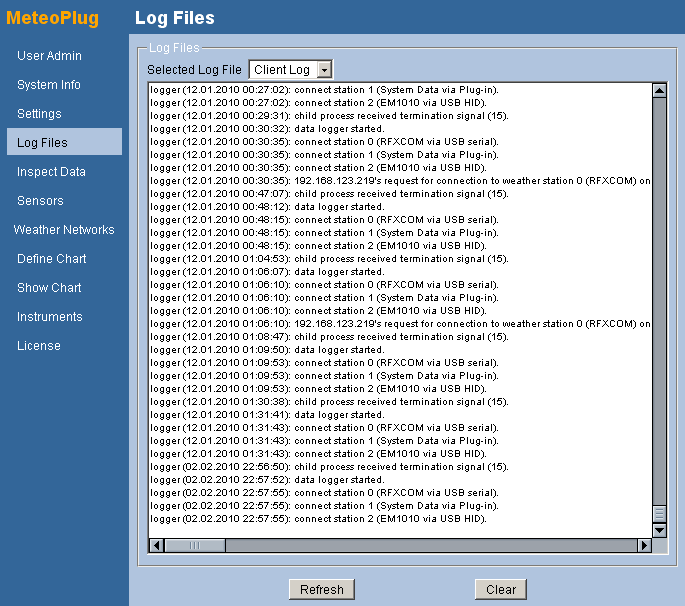
In example above you can see that logger has been restarts several times. As this just happens every few days, presumably caused by changes on the Meteoplug server application, it looks like normal operation. You can also see, that a Meteohub system has connected the client on 12th of January.
By pressing "Clear" client log file will be deleted. Pressing "Refresh" updates display to most recent values.
Meteoplug Server Log
Meteoplug manages each user separately. Therefore, you see just actions for your client's MAC in the server log of your account.
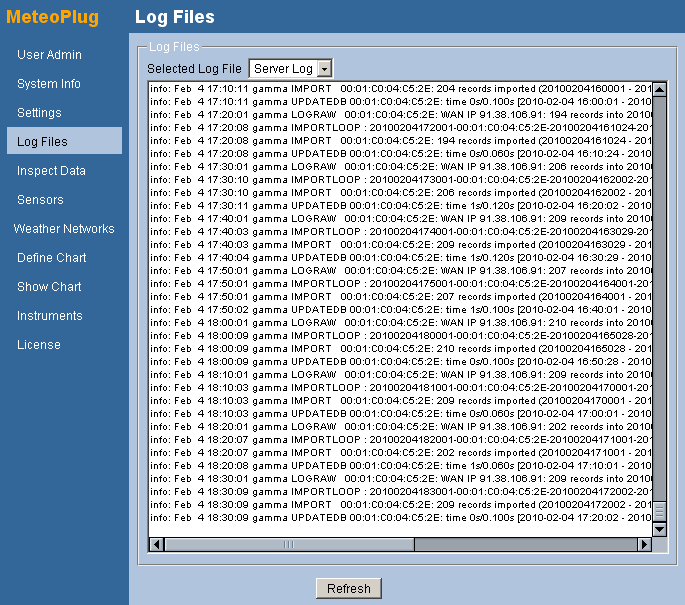
In example above you see that certain processes that log information are working together. That is namely:
- LOGRAW receives data send from client and stores that locally on the server file system.
- IMPORT takes the raw data written by LOGRAW and imports these into the database.
- UPDATEDB propagates changes of raw data in database to higher level of aggregation.
Pressing "Refresh" updates the display to the most recent values.