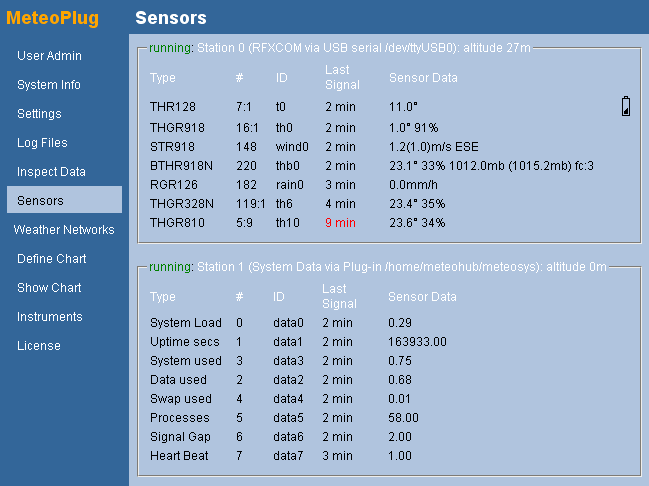Sensors
The idea of "Sensors" page is to define unique IDs to the sensors reported from your weather station, resp. your weather stations if you have more than one connected to your Meteoplug client.
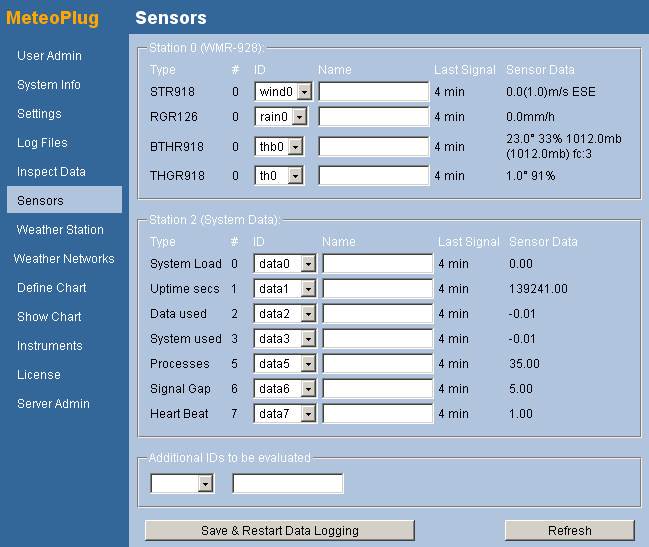
Each connected station is displayed in a rectangular field which lists all sensors reported. Coumns have meaning as follows:
- Type displays what type of sensor you are facing.
- "#" indicated the channel number selected to the sensor itself. If no channel selection can be done, 0 is reported. This channel number helps to identify which of your sensors is reported here.
- ID is the field where you have to give the sensor a unique identifier needed to address this sensor in all kinds of computation and graphing inside Meteoplug. Please select "th0" to be your primary outdoor temperature/humidity sensor. This is necessary as some kinds of wind chill computation might take the sensor as reference. You can assign IDs to all other sensors as you like.
- Name gives you an option to give sensor a speaking name which might make remembering what sensor the ID represents more easy later on.
- Last Signal tells you when the last update of sensor data has been provided by the client.
- Sensor Data reports last received data per sensor.
Additional Sensors field gives you the option to define IDs for sensors that are actually not reported by your station. This is helpful if you have a sensor that has failed shortly and you want to use it's data of the past in graphing or computations. Unless there is an ID defined for this data there is no way to address this data. Please make sure that you don't have duplicate sensor ID settings in any of the ID selection fields.
Press "Save & Restart Data Logging" to make your changes effective. Changes will be reported to your Meteoplug client next time it connects the server. Pressing "Refresh" just updates sensor readings without making changes to any settings.
Sensors of a Meteohub System
When data is delivered by a Meteohub system, assignment of sensors is not done by Meteoplug server but has already been done with Meteohub locally. In this case "Sensors" page is a pure display without option to change settings. When settings should be changed, this has to be done directly on your local Meteohub system.