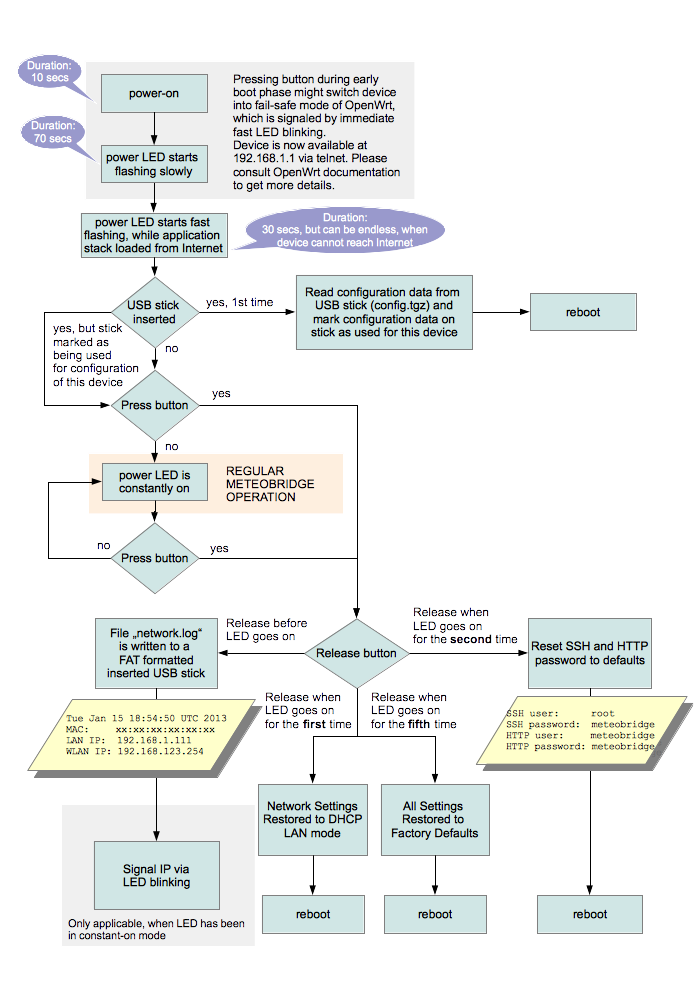Difference between revisions of "Boot Sequence"
From meteoplug
| Line 1: | Line 1: | ||
| + | <languages /><translate> | ||
On power-on Meteobridge device runs through a couple of different phases where you can interact by pressing the button on top of the unit (TL-MR3020 or TL-WR703N) or at the back behind a pin hole (WL-330N3G). Picture below tries to illustrate what these phases are, how to recognize them and what options you have being there. | On power-on Meteobridge device runs through a couple of different phases where you can interact by pressing the button on top of the unit (TL-MR3020 or TL-WR703N) or at the back behind a pin hole (WL-330N3G). Picture below tries to illustrate what these phases are, how to recognize them and what options you have being there. | ||
[[File:operational-flow-chart.png|center]] | [[File:operational-flow-chart.png|center]] | ||
| + | </translate> | ||
Revision as of 23:50, 25 February 2013
On power-on Meteobridge device runs through a couple of different phases where you can interact by pressing the button on top of the unit (TL-MR3020 or TL-WR703N) or at the back behind a pin hole (WL-330N3G). Picture below tries to illustrate what these phases are, how to recognize them and what options you have being there.