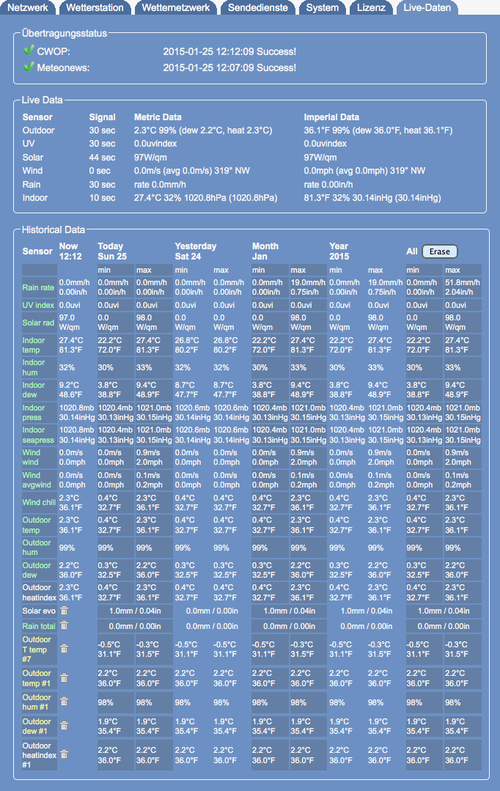Difference between revisions of "Live Data"
| Line 1: | Line 1: | ||
| − | This tab displays data currently transferred my meteobridge to Weather Underground. | + | This tab displays data currently transferred my meteobridge to Weather Underground. Meteobridge does spool weather data packets that cannot be uploaded for a certain time and tries to upload these later on. However, there are just about 2000 slots for spooled weather data packets. When space is filled, the oldest ones will be dropped. When meteobridge das a reboot or power cycle, spooled packets are lost, as meteobridge cannot hold that information in non-volatile storage. |
[[File:page5.png||500px]] | [[File:page5.png||500px]] | ||
| + | |||
| + | ==Status== | ||
| + | Status field diesplays date and time of last upload to Weather Underground including an information, if the upload was successful. In case of a successful upload you find a green mark, if it did fail you see a red mark and an error description. | ||
| + | |||
| + | ==Historical Data== | ||
| + | Meteobridge also keeps track of some historical data like min/max values of the day, month, year. As this information is also lost during a powercycle or reboot, you should not trust this information too much. However, when your meteobridge is running uninterrupted for a longer time, these values might be interesting. | ||
Revision as of 22:41, 16 December 2012
This tab displays data currently transferred my meteobridge to Weather Underground. Meteobridge does spool weather data packets that cannot be uploaded for a certain time and tries to upload these later on. However, there are just about 2000 slots for spooled weather data packets. When space is filled, the oldest ones will be dropped. When meteobridge das a reboot or power cycle, spooled packets are lost, as meteobridge cannot hold that information in non-volatile storage.
Status
Status field diesplays date and time of last upload to Weather Underground including an information, if the upload was successful. In case of a successful upload you find a green mark, if it did fail you see a red mark and an error description.
Historical Data
Meteobridge also keeps track of some historical data like min/max values of the day, month, year. As this information is also lost during a powercycle or reboot, you should not trust this information too much. However, when your meteobridge is running uninterrupted for a longer time, these values might be interesting.