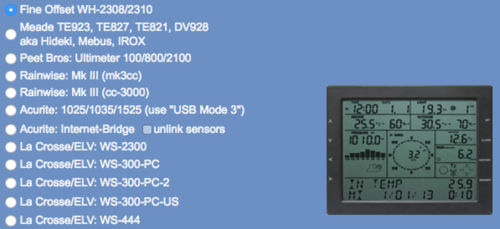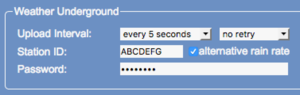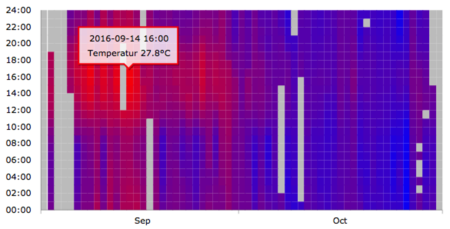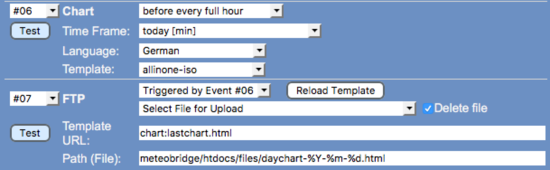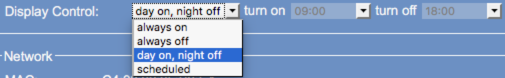Difference between revisions of "Forum"
| Line 17: | Line 17: | ||
===Version 3.4=== | ===Version 3.4=== | ||
released September 21, 2017 | released September 21, 2017 | ||
| − | * adds weather network "Wetterring". All you need is an ID key from Wetterring and you can easily upload data in user-defined intervals the "Wetterring" network "http://www.wetterring.at". Main focus of Wetterring are Austria and Switzerland. | + | * [[File:wring.giff|right]]adds weather network "Wetterring". All you need is an ID key from Wetterring and you can easily upload data in user-defined intervals the "Wetterring" network "http://www.wetterring.at". Main focus of Wetterring are Austria and Switzerland. |
Revision as of 14:38, 21 September 2017
Meteobridge is a device that is easy to use and which should not raise a demand for extensive support. However, there is a forum, where you can share experiences, questions, wishes with other users.
Forum
Please make use of this in favor to emails, as a wider public can participate of your insights and problem resolution recipes. Forum is part of Meteohub Forum: Meteobridge Forum
Release Log
To get the latest release running on your rig, just do a reboot or power-cycle. Chapters below illustrate new features and bug fixes that have been realized in current and previous releases.
In The Works / On TO-DO List
- Meteobridge PRO: add import data mechanism
- Meteobridge PRO: add WSWIN "Dateiüberwachung" (postponed)
Version 3.4
released September 21, 2017
- adds weather network "Wetterring". All you need is an ID key from Wetterring and you can easily upload data in user-defined intervals the "Wetterring" network "http://www.wetterring.at". Main focus of Wetterring are Austria and Switzerland.
released September 10, 2017
- does no longer report temperature as dew point when humidity is at 0%. Behavior is altered, so that no dew point value is reported, when humidity is at 0%. This is because there is no dew point without humidity. When you urgently need some kind of dew point even when your humidity sensor reports zero, you can adapt humidity stretch as follows. A value of "0" will then be mapped to "1".
We got notice that TP-Link changed the NOR flash storage in some of the newer hardware batches named Rev 1.9 (see picture on the right). of the MR3020. Unfortunately, this chip is not supported by the Linux kernel we use in our current Meteobridge firmware and the unit will not boot. But we were lucky enough to patch the kernel this evening, so that the new chip is now recognized and Meteobridge firmware in new version 1.5 is now doing well again. For those who flashed one of the impacted MR3020 with Meteobridge firmware 1.4 the sad message is, that the unit is bricked. I just posted an instruction in the forum how to resurrect the device without opening it, but it is more for the hardcore techie: http://forum.meteohub.de/viewtopic.php?f=56&t=12318&p=23502#p23502
released August 17, 2017
- adds template variables "daylengthmin", "civillengthmin", "nauticallengthmin" which report length of shortest day (December 21) of the current year at the given longitude/latitude.
- adds template variables "daylengthmax", "civillengthmax", "nauticallengthmax" which report length of longest day (June 21) of the current year at the given longitude/latitude.
- adds converters "secs", "mins", "hours" to be applied to daylength results. Converter returns a floting point number that defines the time period in seconds, munites or hours instead of the standard "HH:MM" format. This makes it more easy to to math between time durations. Example: Template string "{* [mbsystem-daylengthmax=mins.0] - [mbsystem-daylength=mins.0] *0}" returns number of minutes the current day is shorter than longest day of the year.
- adds an option to specify number of leading zeros when using decimals specifier. "{*([mbsystem-daylengthmax=mins.0]-[mbsystem-daylength=mins.0])/60*00t}:{*([mbsystem-daylengthmax=mins.0]-[mbsystem-daylength=mins.0])%60*00t}" returns lost daytime compared to longest day of the year in "HH:MM" notation. "*00t}" sets output to 2 digits filled up with leading zeros ("00") if necessary and does not do rounding but cuts of decimals ("t").
Version 3.3
released August 13, 2017
- fixes bug that skips first rain data reading when stations rain counter has been reset to zero. This especially happened when using Davis Envoy8x.
- allows for up to 10 external temp/hum sensors when using Oregon WMR-200 station.
released August 2, 2017
- corrects solar radiation values for WH-2310 / 4000 stations to better match display data.
- handles return messages of weather networks in more secure way.
released July 27, 2017
- adds upload of monthly and yearly rain totals to ambient weather network support.
released July 26, 2017
- Meteobridge PRO: fixes a bug that breaks chart generation when a sensor used in the chart is disabled on "live data" tab.
released July 20, 2017
- improves reset handling of USB port when connected to Fine Offset 2310 / 4000 weather stations.
released July 11, 2017
- adds support for additional external temp sensor (channel 101) when using station Lufft WS600.
- fixes bugs on Fine Offset 3210 / 4000 implementation.
- fixes a bug where Meteoplug cloud service might show false sea level pressures in certain situations.
- adds heat index to WeatherCloud uploads.
released July 8, 2017
- fixes a bug in support of weather station Fine Offset 2310 / 4000 that blocked data logging once a USB CRC error has occurred.
released July 4, 2017
- Meteobridge PRO: fixes a bug related to chart generation when using time frame "last quarter".
released Juli 3, 2017
- adds support for Fine Offset 2310 / 4000 weather stations, which are also rebranded as "Tycon TP2700".
released Juli 2, 2017
- applies non-standard primary sensor settings to HomeWeatherStation uploads. Changing primary sensors on live data tab did not had an effect on which sensors were used for feeding HomeWeatherStation uploads. With the new release, this is taken into account as with the other weather networks.
released July 1, 2017
- adds an option to send true rain rate data to WU instead of cumulated rain of last 60 minutes. Default Meteobridge upload of cumulated rain is in line with WU specification but some users requested to see rain data on WU as on their console. This can now be realized by setting the switch to "alternative rain rate".
released June 19, 2017
- removes user-defined retries for weather network ambientweather.net to spare server bandwidth.
released June 18, 2017
- improves algorithm to compute station pressure from SLP as reported by Vantage. Normally, Meteobridge directly requests station pressure from Vantage by means of LOOP2 protocol. But there might be situations where Vantage console is on old firmware level (below 1.9) not supporting LOOP2 or when Meteobridge acts as a slave to a PC weather program emulating a WLIP device and by that might not get LOOP2 packets. Please understand that back computation of station pressure from SLP is not perfect as average humidity and temperature of last 12h hours is not avail to Meteobridge. When you are operating in higher altitudes be prepared that some variation will occur. You can compensate by pressure adjustments on "station" tab.
released June 14, 2017
- fixes time triggers "before each new year", "before each new month" and non-PRO Meteobridges (PROs did not had the reported problem).
- Meteobridge PRO: fixes a bug uploading export data via FTP. Latest export file is now available as "export:lastexport.txt" or "export:lastexport.exp" and a bug when using full qualified inline FTP credentials has been fixed.
Version 3.2
released May 29, 2017
- includes all changes until this point in time into release 3.2 which is the base release available for all licensed systems, regardless if 2 years of free update support has passed or not.
- adds HomeWeatherStation support on "weather network" tab to make it most easy to use.
released May 26, 2017
- adds template variable "epoch" which returns current date/time as unsigned integer in Unix style (seconds since January 1, 1970).
- Meteobridge PRO: changes OLED screen saver to show two moving vertical lines when active. Screen saver pauses a few seconds and shows original content when lines do meet in the middle of the screen. Moving lines avoid having the false impression that display is completely off.
released May 19, 2017
- fixes a bug that falsely reports that Meteotemplate URL is malformed.
released May 14, 2017
- adapts error handling to changes in return messages of weather network previmeteo.
- adds some checks on providing correct API URL when feeding Meteotemplate sites.
released May 7, 2017
- Meteobridge PRO: fixes a bug (introduced with previous version) that impacted classical display loop templates.
released May 6, 2017
- Meteobridge PRO: fixes another OLED driver bug that tends to show first screen of loop after loop has been finished.
final 3.2 version released May 6, 2017
- introduces limited time frame for update support. Free updates are available for first 2 years after license purchase. Having passed that period an update license that covers another two years of free update service can be purchased for 19 Euros. Purchase can be made within the Meteobridge application via a PayPal button. Being out of update services users will stick to their current version, which will stay operational. Bug fixing and trouble shooting will focus on new versions, there are no plans on back-porting bug fixes or deploying new features to older versions. Meteobridge PROs are not subject of these changes, they still get all updates for free.
released April 30, 2017
- Meteobridge PRO: fixes start/stop issue of OLED driver and improves CPU efficiency of OLED driver code.
- Meteobridge PRO: improves "once" display scripts to erase static screen content (like smartbedded intro logo) when triggered. This helps to render screen black after each round of displaying weather data.
released April 28, 2017
- Meteobridge PRO: improves display operation. While default display scripts show weather data on the display in a loop for a period of 5 minutes, there are now script variants available that run throw the loop only one time and switch off display after that. These variants end with "once" in the drop-down list, where you select the display scripts. When you trigger these scripts every 2 minutes, you get about 40 seconds of data being displayed, then display goes off and starts again displaying data when 2 minutes are passed. This helps reducing screen wear-out while still providing you with data on the display.
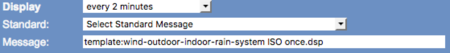
released April 26, 2017
- Meteobridge PRO: fixes a bug related to display operations.
released April 22, 2017
- Meteobridge PRO: switches OLED into sleep mode after 5 minutes of inactivity. After that content is displayed for 3 secs every minute. When new data is sent to the display, it wakes up immediately and 5 minute countdown to sleep starts again. This measure protects display from early wear out. Timeout to sleep is hard coded and cannot be changed by the user right now.
released April 12, 2017
- fixes a bug that blocks "weather network" tab on certain conditions, like a freshly setup system.
released April 11, 2017
- fixes a bug regarding "1 minute" uploads for Ambientweather Network.
released April 10, 2017
- adds support for new weather data dashboard from AmbientWeather.
released April 8, 2017
- fixes a bug introduces with previous update, that inhibits selection Vantage stations when using Meteostick.
- adds French language support.
released April 2, 2017
- adds support for Envoy8x additional Soil/Leaf stations to be used by Meteotemplate uploads.
- adds support for Thies Clima Sensor US station (9600 baud, 8N0, ASCII mode, ID=01).
- fixes a bug handling negative temperatures with Rainwise CC3000 console.
released March 29, 2017
- switches to sealevel pressure computation inside Meteobridge, when WS600 station does report identical values for station and sealevel pressure.
released March 22, 2017
- adds Spanish as language option
- fixes a bug related to additional temp sensors in regard to meteotemplate weather service.
released March 13, 2017
- fixes a bug that prevents from selecting "meteotemplate" weather network list.
released March 12, 2017
- fixes a HTTPS related warning when including Meteobridge PRO charts, uploaded to your web server which operates on HTTPS.
- allows to read templates and scripts from HTTPS URLs
- drops complete set of sensor data from FineOffset WH-1080 station and clones, when any data in the record is detected being false.
- adds support for "Jachym"s Meteotemplate, which can now be selected as a standard weather network.
- fixes a bug that slows down WU updates.
released February 18, 2017
- fixes a bug when selecting SSID from drop-down list that includes a colon ":".
- adds support for weather network "agroclima".
- fixes a bug when using CWOP and APRS services in parallel.
released February 11, 2017
- Meteobridge PRO: fixes a bug in handling local timezone for charting purposes.
released February 5, 2017
- fixes a bug in handling wind direction from Acurite Aculink devices.
released February 4, 2017
- Meteobridge PRO: adds a function on "History" tab that starts a complete reconstruction of the database from the recorded hourly values. This helps in situations, when time zone has changed and as a result higher level aggregated data for days, months, etc will not have the correct time stamps anymore. The reconstruction will take some time and during that period storing new data will delayed until reconstruction has finished. Per minute data for the last hours will be lost by performing this operation. Progress of reconstruction will be reflected in messages section of "System" tab.
- Meteobridge PRO: fixes a deficiency, that database process can run into a failure loop, when some database tables are missing (because sensors might have been deleted on "History" tab). When this happens now, one error message will be reported and database table will be setup again to allow next operation on that sensor to be successful.
- Meteobridge PRO: adds an adjustable boot delay. This allows the Meteobridge PRO to wait 1 to 5 minutes after a restart before reaching out to the Internet. Optional boot delay can be adjusted on "System" tab.
- summarizes repeating entries from the logger process in the messages section of "System" tab.
- fixes a bug that did no correctly handle events "before" and "after" day break. Time stamps used for collecting associated data were not correctly used.
released January 29, 2017
- fixes a bug that resets timezone to UTC when doing a reboot that forces to start in "LAN DHCP client" mode. This bug did show correct timezone settings on "system" tab but UTC was actually used.
- avoids redundant messages on "system" tab. Identical follow-up messages are replaced by a repeat notice.
released January 22, 2017
- fixes a frequent disconnect issue when using 3g USB dongles for Internet connectivity.
released January 21, 2017
- fixes a bug that prevents from triggering events bound to a specific time of the day.
released January 17, 2017
- Meteobridge PRO: adds a chart to show sunshine duration in case you have a modified Davis station that has a 3rd party sunshine sensor attached.
- fixes a bug in handling of "no windchill" option on "station" tab (when used with Meteostick or Meteobridge PRO RED).
released December 25, 2016
- Meteobridge PRO: better handles RAM database inconsistencies by purging RAM database automatically if needed.
Version 3.1
released December 22, 2016
- fixes a bug regarding "no windchill" option on "weather station" tab. Now, when you select this option wind data gets reported even in case no temp sensor for windchill computation available. Formerly, this only worked for Meteostick operation. Now this feature can be used with all weather stations.
released December 19, 2016
- improves handling of WMR-100 station USB hang-ups.
released December 17, 2016
- fixes a bug when evaluating "wind0dir-valX" template variables on non-PRO Meteobridges
released December 3, 2016
- fixes a "running out of RAM" problem when using meteoplug cloud service.
- fixes a bug when FTP file names are specified with a trailing blank.
released November 26, 2016
- fixes a bug related to Weather4You.
- add version 3.1 to the list of versions to manually stick at.
released November 19, 2016
- expands set of characters that can be used in SMS messages.
released November 16, 2016
- hotfix that prevents from filling up ram disk with temporary test messages. This makes Meteobridge stall/reboot after a while.
released November 13, 2016
- Meteobridge PRO: fixes time frame selection for graphing on a weekly level
- some internal SW redesigns
released October 30, 2016
- Meteobridge PRO: fixes a bug related to change of daylight saving. This bug could make database synchronization to run into an endless loop and blocking storage of incoming data.
- Meteobridge PRO: adds new heatmap charts for comparing temperature of a sequence of days.
- Meteobridge PRO: adds a feature on "System" tab to force a complete database rebuild during start.
released October 24, 2016
- Meteobridge PRO: fixes some bugs with allinone chart templates
- Meteobridge PRO: adds a new tempminmax chart template to display min/max temperature values
- Meteobridge PRO: adds a new allinoneminmax chart template that works like "allinone" but display min/max data which is suitable when looking for summary data on daily and monthly level. This charts show min, average and max values in the legend and also presents balloon data including date/time of min max data when moving the mouse to one of the data sets. As with all Meteobridge PRO charts, they are based on Javascript, which is embedded into a regular HTML file that can be uploaded to your server and can be presented there by iframing.
- Meteobridge PRO: reflects selection of sensors to be used as primary sensors from "Live Data" tab when plotting charts.
- Meteobridge PRO: changes execution of export data generation which should now handle parallel triggering events with successive FTP uploads of lastexport files fine.
released October 20, 2016
- Meteobridge PRO: Redesign of lastchart handling to make sure chart generations executed at the same time and which triggered FTP upload events are handled the right way to avoid mixing up the order of execution. When changes have proven being bug free, same will be applied for handling data export events which currently can't be executed at the same time in parallel.
released October 19, 2016
- Meteobridge PRO: Making use of automated chart generation and upload should now be fully supported. As there occured a few questions how to use it, I give an example on the right. As you can see, event #6 generates every full hour a chart of todays data just before the new hour shows up. This triggers event #7 which uploads the generated html chart to a web server and gives it the name "daychart-(year)-(month)-(day).html". Current data for year, month, day is inserted by means of "gnu c strftime" function, which defines "%Y" as year, "%m" as month, and "%d" as day. After successful upload, the local file on the Meteobridge PRO is deleted, as indicated by the "Delete file" mark.
released October 17, 2016
- Meteobridge PRO: minor bug fixes related to the introduced chart feature.
released October 16, 2016
- Meteobridge PRO: initial support for generating charts. Feature is still beta, feedback from users is highly welcome. Charts can be defined on "Graphs" tab, where time period, resolution, language and chart type can be selected. Meteobridge shows chart inline and provides two URLs, where the chart can be accessed. "local URL" works in your LAN, while "remote URL" allows you to access it from the Internet, when you have remote access enabled. Charts can also be generated on "Services" tab in a periodical manner. Charts are stored as html pages in "charts" folder, which can be accessed as Meteobridge PC network folder. FTP Upload of charts is also supported, by which you can make these accessible on your web server. "chart:lastchart" mechanics can be used for an FTP upload triggered by making the chart (this works analogous to the "lastexport" item when uploading export files). There is only one chart defined right now (allinone) in iso and imperial flavor, but more to come. Chart definitions are located in "templates" folder and have extension ".chart". Meteobridge charts are based on the "amcharts.com" package which smartbedded has licensed in a redistributable way. Nevertheless, please be aware that you are not allowed to used the included chart libs for purposes outside Meteobridge. Meteobridge charts are interactive, you can select and deselect data, you can modify the time line, and much more. You find a chart generated by my Meteobridge PRO here. Feel free to inspect it.
released October 13, 2016
- Meteobridge PRO: fixes a shortly introduced bug throwing errors in system log when uploading WD Live data packets.
released October 10, 2016
- Meteobridge PRO: fixes a bug where wind direction is not provided correctly in the database.
released October 8, 2016
- supports additional SMTP authentication schema "plain" to allow i.e. use of godaddy smtp server.
- Meteobridge PRO: fixes a bug that prevents from exporting per minute data for last 30 hours.
released October 7, 2016
- Meteobridge PRO: fixes a bug on rebuilding data base on demand.
- Meteobridge PRO: fixes a bug when deleting all sensor data from data base for a given time period.
released October 3, 2016
- Meteobridge PRO: fixes some bugs around manual editing of values in database.
released October 2, 2016
- Meteobridge PRO: removes no longer used per minute data from USB database during database initialization on startup.
released October 1, 2016
- Meteobridge PRO: improvements on internal database handling.
- fixes issue that sometimes "no Internet connection" is displayed instead of WAN IP on "System" tab.
- fixes issue that provider and IP-based location determination was no longer functional as data provider has changed return format.
- adds support for Ubiquiti cams with firmware 3.4
released September 28, 2016
- minor bug fixes
released September 25, 2016
- Meteobridge PRO: adds a feature that allows to turn off meteobridge display a) always or b) during night or c) during a manually specified period of the day/night.
- fixes a bug introduced with September 23 update, that prevents storing th0temp data for building average/minimum/maximum values for shortly passed periods (th0temp-avg5, th0temp-min5, etc).
released September 23, 2016
- adds support for sun shine duration sensors for Davis Vantage as sold by "weerhuisje.nl" and "weatherstations.co.uk". You need a Meteostick or a Meteobridge PRO to make use of this feature. It adds a new station type item "Sunshine Station" to select and provides a new sensor variable "sun0total" which sums up hours of sunshine on daily, monthly, yearly level.
- adds support for Ambient Weather Observer IP WS-900 weather station
released September 12, 2016
- maps soil temperature sensor of Acurite Aculink bridge to sensor IDs "t?temp" where "?" is a number starting at 10.
- pushes date of pure temp sensors with IDs "t10temp" until "t13temp" as soil temperature to weatherunderground. This allows non Davis stations to also report soil temperatures as Acurite Aculink bridge, for example.
- better support of Davis leaf stations with Meteostick.
released August 24, 2016
- fixes a bug that an event which is triggered by another event might be started in reverse order.
- fixes handling of return messages from WOW weather network.
- fixes a bug that does not correctly start/stop logging process after making changes on "station" tab. This could have produced database locks on Meteobridge PRO systems.
- adds time control for periodic data exports to be triggered before or after a full hour, day, month, year has been started. Example: This allows to export all data of the current day just before day has passed (option: "before day break"). To be precise, this service is triggered when the day has just passed but data taken into account is limited to the day that has just passed. This makes definition of services that intend to export data of completed days/months/years more easy and straight forward.
- adds option to FTP upload service, that allows to automatically delete the file from export folder when file has been uploaded successfully.
released August 17, 2016
- adds optional retries for HTTP push services. Number of retries depend on send intervals.
Version 3.0
released August 9, 2016
- Meteobridge PRO: fixes a bug related to evaluation of template variables with selectors "val", "avg", "sum", "min", "max".
released August 2, 2016
- Meteobridge PRO: fixes a bug causing "services" tab to fail when over 300 files are located in export folder.
- Meteobridge PRO: allows to sum up rain data up to 36 hours (has been limited to 24 hours before), "sum30h" will now work.
released August 1, 2016
- fixes a bug related to reading rain totals from Aculink bridge running new firmware.
released July 31 / August 1, 2016
- Meteobridge PRO: fixes bugs when using "@" time addresses with template variables, like "rain0total-sum@h12" which returns sum of rain fall during last 12 hours.
- finalized support for new Aculink bridge firmware. Meteobridge does now support old and new Aculink bridge firmware.
released July 29, 2016
- alpha support for new Acurite Aculink bridge data format (still looking for a users bridge to test with)
- larger input field for WOW site ID to better handle the new very long ID token from WOW.
- THB sensors with missing temperature and/or humidity data are no longer added with artificial temp/hum data. Temp/hum information for these sensors are no longer provided (example: On Meteostick variable "thb0hum" is missing and on Acurite Aculink bridge "thb0temp" and/or "thb0hum" are be missing).
- Meteobridge PRO: fixes some bugs on database requests,
- Meteobridge PRO: adds check for RAM database consistency, when database repair option is selected.
released July 21, 2016
- reduces fastest update interval for WOW to 10 minutes, in order to avoid bad packet messages with WOW.
- fixes current changes to final version 3.0 and allows to stick to this version on "system" tab.
- shortest WOW update interval is set to 10 minutes to avoid rejected data transmission.
released July 20, 2016
- fixes LOOP and LPS errors occurring when using Vantage IP data logger.
released July 19, 2016
- fixes a bug related to sending data to windfinder on Asus Meteobridge devices.
released July 15, 2016
- Meteobridge PRO: automatically erases database tables lacking data. This will remove sensors from sensor list on "History" tab that don't have any data in the database.
- Meteobridge PRO: reduces database writes when syncing RAM and USB databases on process start.
released July 14, 2016
- increases logging timeout period of 15 secs to 20 secs in order to allow more stable WLIP uploads to Davis weather link server.
- Meteobridge PRO: fixes error messages popping up on early 3.0 version when generating WDL exports.
released July 12, 2016
- Meteobridge PRO: massive rework of how data is stored. In essence there now is a pseudo persistent database keeping data in per minute resolution for the last 36 hours and a database in internal USB store that holds data on per hour/day/month/year level forever. Flash wear is reduced by about factor 60 and capacity of 8GB also looks to be overstated as USB database will grow very slowly. As so many code fractions needed to be adapted, there might still be some bugs here and there. Please report bugs to "info(at)meteobridge.com". We expect things going smooth after s short time.
released July 6, 2016
- adds code to terminate stalled logger processes that might keep tcp ports busy.
released July 5, 2016
- fixes SMS sending bug introduced with June 28 release
released July 3, 2016
- makes use of a vector adding method to compute average wind direction. Result is no longer restricted to a fixed number of direction buckets (have been 16 in the past)
- Meteobridge PRO: in order to eliminate the USB flash defects which are likely to occur after a certain time of use, we decided to dramatically reduce update interval of the internal database. Now data is only written every 15 minutes to the internal database. When this works flawless, update interval is planned to be further extended to every hour. As a result database will no longer provide per minute data. Nevertheless, the current 24h data will be available in RAM, so min/max/avg data of last minutes hours can still be computed correctly. RAM data also survives controlled reboots. Impact of stripping away the per minute database representation in regard to template variables is described in the Template section of the wiki.
Version 2.9
released June 28, 2016
- fixes a bug which sometimes stalls https requests and by that blocks all uploading.
- information: Sonotrigger has released an Android app to display Meteobridge data easily and nicely on your smartphone (http://software.sonotrigger.com/)
released June 18, 2016
- minor bug fixes
released June 8, 2016
- Meteobridge PRO: changes in the boot process to better handle internal storage setup problems, which might have caused a stall during boot in certain situations.
- Meteobridge PRO: enhancement in "cannot connect" black start page, which now also includes system log and list of running processes.
released June 2, 2016
- Meteobridge PRO: fixes a sometimes occurring bug in WD-Live exports.
Version 2.8
released May 29, 2016
- fixes bug with "nonzerotime" selector when applied to rain total values (was fine on MB PRO, but wrong on standard Meteobridges).
released May 18, 2016
- fixes a rain sensor issue occurring on some for Davis stations
released May 16, 2016
- fixes a bug that prevents from using rain total counter for summing up sunshine duration reported via a modified Davis rain station.
released May 14, 2016
- minor optimization on FTP uploads and upload task scheduling
released May 10, 2016
- Meteobridge PRO: fixes a few bugs in regard to the manual data export options.
released May 8, 2016
- adds selector "nonzerotime" which reports the sensor's last occurrence of a value above 0.0. This is useful when applying to "rain0total" sensor to identify time stamp of last rainfall.
- applies definition of primary outdoor temp sensor also the sea level pressure and windchill calculation.
released May 7, 2016
- Meteobridge PRO: adds features to address data from the past by giving an absolute or relative point in time description. This allows a very flexible access of data from the database when designing templates. Details can be found here: http://meteobridge.com/wiki/index.php/Templates#Meteobridge_PRO_Additions
- Meteobridge PRO: fixes a sporadic occurring bug in reporting temperature and humidity inside the box
- adds more precision when computing sea level pressure for Ambientweather ObserverIP solution. This might be noticeable when operating in higher altitudes.
released May 6, 2016
- Meteobridge PRO: fixes a bug that can add phantom rain on reboot.
released May 1, 2016
- Meteobridge PRO: fixes a bug that crashes the system (caused by RAM shortage) when generating very large export files (many sensors of a month in a one minute resolution).
released April 28, 2016
- Meteobridge PRO: SMS send service can now handle multiple recipients separated by comma.
released April 27, 2016
- adds support for weather network Wedaal
released April 26, 2016
- better handles load peaks when many services try to upload via slow network protocols like FTP. This will improve stability for power-users pushing Meteobridge / Meteobridge PRO to its limits.
released April 23, 2016
- fixes a bug in regard to total rain fall computation, where sometimes rain fall was not registered.
- supports new HTTPS upload URL of windfinder
released April 18, 2016
- Meteobridge PRO: fixes a bug related to sending emails from template folder that contain line feeds. Bug was rather nasty as it stalls the data logger.
released April 13, 2016
- Meteobridge PRO: adds "Sunrise Switzerland" as predefined 3G provider.
- adds script that can be called to keep WAN connection alive by pinging Google DNS 8.8.8.8. Script URL is "http://templates.meteobridge.com/keepwan.sh".
released April 9, 2016
- Meteobridge PRO: allows to pre-configure MBPRO for distinct reseller options by means of a USB stick. If you have a need for mass pre-configuration please contact "info(at)meteobridge.com" for details.
released April 5, 2016
- fixes a bug that throwed an error when selecting network tab. Bug was limited to Meteobridges licensed by ambientweather.
released April 3, 2016
- minor bigfixes
released April 2, 2016
- adds Dutch WOW-NL network, which runs a partnership with UK WOW office.
- Meteobridge PRO: write frequency of "non-weather" data like signal level, battery level, all the system information is reduced to every 5 minutes instead of every minute. That reduces write load and write volume in regard to the database significantly and makes database operations more crisp and reduces "database locked" situations.
released March 28, 2016
- adds "=apm" converter to template variables about sun/moon rise and set times.
- adds option on "Station" tab not to compute wind chill. This is useful when you don't have a temp sensor and wind speed recording will be blocked while waiting for an outdoor temp sensor to show up in order to compute wind chill correctly.
released March, 26, 2016
- allows to use "\#" in email subjects to insert a "#" into the subject field. Quoting the "#" character is needed as an unquoted "#" will indicate that subject ends and following characters are part of the email body.
- fixes a bug in reporting min/max time stamps in AM/PM notation
- fixes a bug that prevented DIR-505 platform to update Meteostick firmware.
released March 21, 2016
- Meteobridge PRO: minor update on optional database repair function.
released March 20, 2016
- changes to a better sea level pressure computation algorithm for Meteostick used with Meteobridge
- Meteobridge PRO: does some improvements on optional database repair function on reboot.
released March 19, 2016
- adds converter "apm" to allow reporting min/max time stamps as local time in AM/PM style. Example "201603011123344AM" indicates "2016 March 11, 12:33:44 AM".
- fixes a bug when reporting dew point via port 5556.
- fixes a bug reporting dew point data to Meteoplug live cloud service.
- fixes a bug regarding IP-Observer solar radiation read out.
released March 13, 2016
- fixes a bug on handling of multiple threads initiated by the weather network daemon. The bug seemed to be responsible for stall