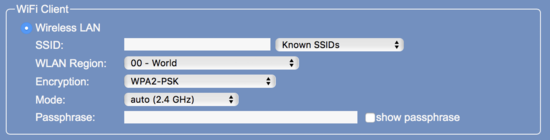Translations:Meteobridge NANO/3/en
Connectivity
The NANO connects as a WiFi client to your WLAN at home and can be administrated by a web browser. That makes it very convenient to work with it, you just sit in front of your browser and do all the settings. Initial setup is done by connecting with a mobile device to the WiFi that the NANO itself does provide. Here you do all the network settings to have the NANO included into your own WiFi. Current encryption standards like WPA2 are fully supported. NANO operated on 2.4 GHz band and supports WiFi modes 802.11 b/g/n.When being included into your WiFi network at home you can decide to have all of its network IP settings received dynamically from your router (DHCP) or to define credentials manually by a static setup. The NANO can even reach out through proxies to the Internet, if those don’t require authentication. The NANO shares with the other Meteobridge products that you can even login for administration when you are away from home. This is simply done by setting the “allow remote login” switch and storing the URL for external access as a bookmark on your traveling browser. You don’t need to fiddle with your firewall or to setup any dynamic DNS service for that. In case your router might give the NANO spontaneously a new IP and you will not be able to reach it in your home network with the IP you have used so far, you just browse to magicip.meteobridge.com and you will be redirected to the current IP in your home network. These advanced network features are making it as convenient as it can be for you to operate the NANO in your home network and when being away from home.